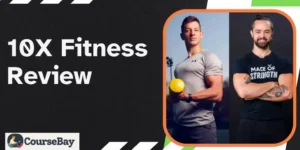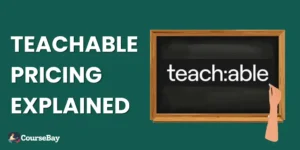Teachable and Thinkific are two leading online course platforms that enable creators to build, market, and sell online courses. As the demand for eLearning grows, course creators need robust tools to develop engaging curriculum, customize branding, facilitate sales, and analyze student data.
This article on Teachable Vs Thinkific provides an unbiased comparison of core features of Teachable and Thinkific to help course creators determine the best platform for their needs. By outlining the key similarities and differences between these two popular eLearning platforms, this guide aims to assist course creators in making an informed decision when choosing the best platform to host and sell their online courses.
Overview of Teachable and Thinkific
Teachable and Thinkific are both highly-regarded platforms for creating and selling online courses. They offer similar features and pricing plans, but there are some differences between them in terms of design flexibility and marketing tools. Both platforms are often compared when making a decision about course creation platforms.
What is Teachable?
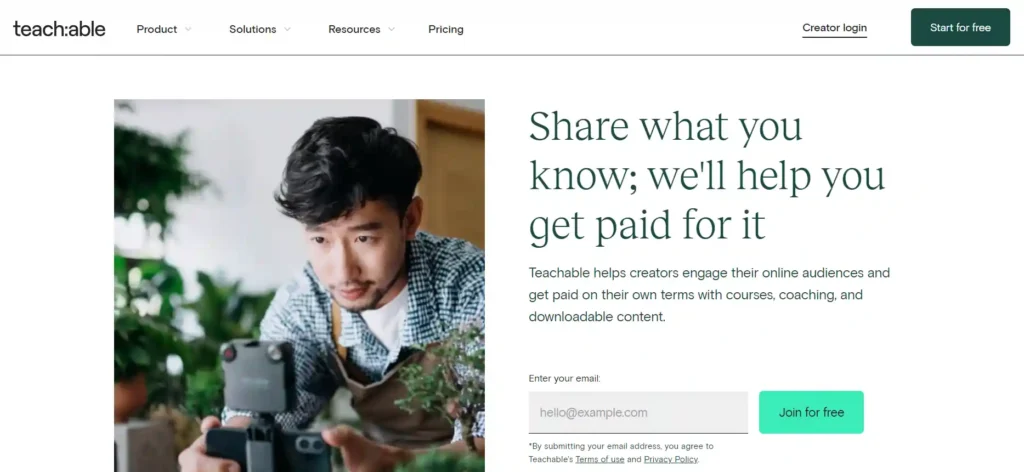
Teachable, established in 2014, is designed with course creators in mind. Each feature of the platform is built considering the needs of educators, making it an intuitive and user-friendly platform. From course creation to marketing and sales, Teachable offers a comprehensive suite of tools to make the course creation process smooth and efficient. For a more detailed exploration of what Teachable offers, check out our articles on Teachable features and Teachable course creation.
What is Thinkific?
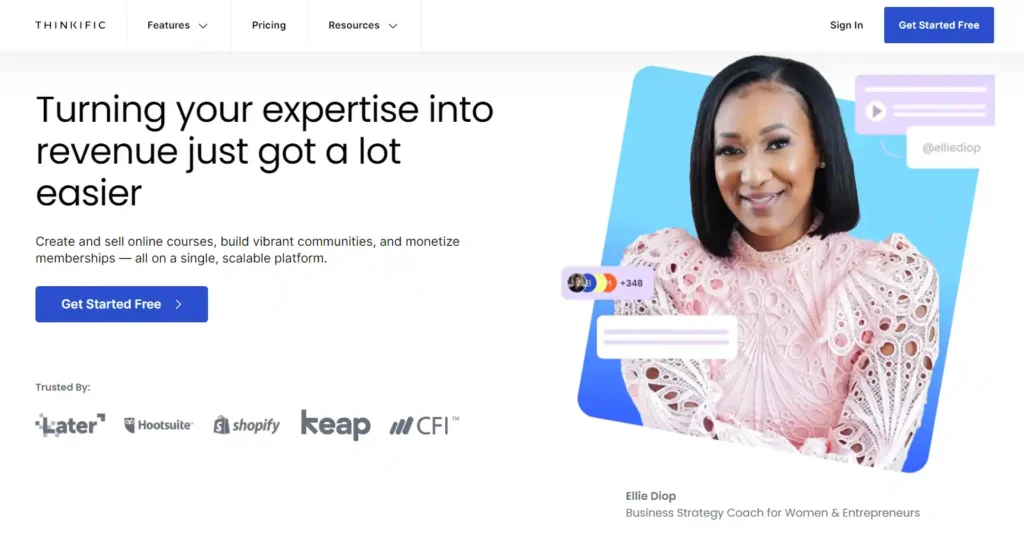
Thinkific is a leading cloud-based software platform that enables entrepreneurs and established businesses to create, market, and sell digital learning products. Thinkific’s target audience is defined by the needs of the Creator, focusing on providing the tools for new Creators to launch and succeed quickly. The platform is designed to cater to a wide range of audiences, with the flexibility to adapt to the changing needs and pain points of its users.
In the following sections, we will delve into a detailed comparison of the features, tools, pricing, and integrations offered by both platforms. This comparative analysis will help you understand which platform – Teachable or Thinkific – is the best fit for your online course creation needs.
Comparing Features: Teachable Vs Thinkific
When considering the ‘teachable vs thinkific’ debate, comparing the features of each platform is a significant part of the process. Both Teachable and Thinkific are popular platforms for creating and selling online courses, offering a range of features. These include course creation tools, customization and branding options, and student management capabilities.
1. Course Creation Tools
Both Teachable and Thinkific offer robust tools for course creation. These tools make it easy for users to create engaging and interactive courses, including video lectures, quizzes, and discussion forums.
However, Teachable stands out with its wider range of course creation and customization options. It allows users to create a unique and personalized learning experience. You can explore more about Teachable’s course creation tools on our Teachable course creation page.
On the other hand, Thinkific focuses more on ease of use, making it a great choice for beginners or those who prefer a more straightforward course creation process.
2. Customization and Branding
When it comes to customization and branding, Teachable offers more flexibility. This allows course creators to design unique and branded learning experiences. From customizing your course website to tailoring the look and feel of your course content, Teachable provides a range of options to make your course stand out. For more information, check out our Teachable course customization page.
Thinkific, in contrast, has more limited design flexibility. However, it does offer a built-in landing page builder, which makes it easier to create and customize landing pages for marketing purposes.
3. Student Management Capabilities
In terms of student management capabilities, Teachable provides a more robust set of tools. It includes features like quizzes, certificates, and the ability to track student progress. These features can help enhance the learning experience and keep students engaged with the course content. You can learn more about these features on our Teachable features page.
Thinkific, on the other hand, is more focused on course creation and marketing features. While it does offer student management tools, they may not be as comprehensive as those offered by Teachable.
Marketing and Sales Tools
When comparing Teachable and Thinkific, marketing and sales tools are critical considerations. These features allow course creators to reach their target audience, engage with students, and generate revenue.
1. Landing Page Builders
Both Teachable and Thinkific offer built-in landing page builders, allowing course creators to design custom pages to promote their courses. These landing pages act as the gateway to your course content and are instrumental in converting visitors into students.
Teachable’s builder is known for its simplicity and ease-of-use, while Thinkific’s builder offers more flexibility and advanced design options. The choice between the two will depend on your design skills and specific needs.
2. Email Marketing Integrations
Email marketing is a powerful tool for online course creators, offering a direct line of communication with students. Both Teachable and Thinkific offer email marketing integrations, allowing course creators to automate email campaigns and engage with their students effectively.
Teachable provides a variety of email marketing tools and integrations, leading to a seamless user experience. On the other hand, Thinkific also offers integrations with popular email marketing platforms like Mailchimp.
3. Affiliate Marketing Capabilities
Affiliate marketing is another powerful tool for online course promotion. Both Teachable and Thinkific offer affiliate marketing capabilities, allowing course creators to leverage the power of word-of-mouth marketing to increase their course sales.
Teachable has more robust marketing features overall, including advanced affiliate marketing tools. These features allow course creators to set custom commission rates, create affiliate links, and track affiliate sales.
On the other hand, Thinkific also offers affiliate marketing capabilities, although they may not be as comprehensive as Teachable’s. It’s important to carefully consider your marketing needs when choosing between these two platforms.
Both Teachable and Thinkific offer a range of marketing and sales tools that can help you promote your online courses and generate revenue. However, Teachable seems to have a slight edge when it comes to marketing features, making it a popular choice among course creators. For more detailed information on Teachable’s features, check out our article on teachable features.
Pricing Plans: Teachable Vs Thinkific
Both platforms offer a variety of pricing plans designed to cater to different needs and budgets.
Teachable Pricing
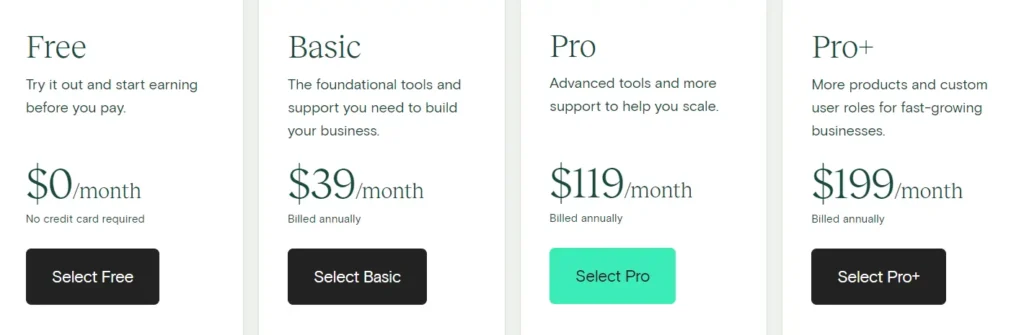
Teachable offers a Free plan along with four pricing plans: Basic, Pro, Pro+ and Business. The Basic plan costs $39 per month, the Pro plan costs $119 per month, the Pro+ plan costs $199 per month and the Business plan costs $499 per month if billed annually. It’s important to note that Teachable charges transaction fees ranging from 2% to 5% depending on the pricing plan chosen.
| Pricing Plan | Cost | Transaction Fees |
|---|---|---|
| Free | $0/month | $1 + 10% |
| Basic | $39/month | 5% |
| Pro | $119/month | 0% |
| Pro+ | $199/month | 0% |
| Business | $299/month | 0% |
For a detailed breakdown of what each pricing plan offers, check out our article on Teachable pricing.
Thinkific Pricing
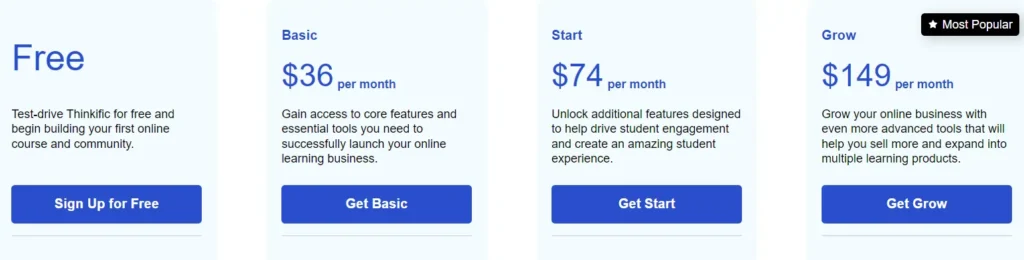
On the other hand, Thinkific offers four pricing plans: Free, Basic, Start, and Grow. The Basic plan costs $36 per month, the Start plan is priced at $74 per month, and the Grow plan costs $149 per month if billed annually. Unlike Teachable, Thinkific does not charge any transaction fees on their paid plans, making it a suitable choice for beginners or those who want to test the platform before committing to a paid plan.
| Pricing Plan | Cost | Transaction Fees |
|---|---|---|
| Free | $0 | 0% |
| Basic | $36/month | 0% |
| Start | $74/month | 0% |
| Grow | $149/month | 0% |
Payment Processing and Fees
When comparing ‘teachable vs thinkific’, there are key differences to note in terms of integrated payment gateways and transaction fees.
Integrated Payment Gateways
Both Teachable and Thinkific have integrated payment gateways and support multiple currencies. This ensures that course creators can cater to a global audience. Yet, there is a notable distinction between the two platforms. While Teachable supports a range of currencies, Thinkific extends its support to a wider range of currencies. Thinkific also offers more advanced pricing options, such as subscriptions and bundles, giving course creators more flexibility in setting up their payment methods.
Transaction Fees
The transaction fees charged by these platforms also vary. Teachable charges transaction fees for its Free and Basic plan. The fees range from 2% to 5% depending on the pricing plan chosen. On the other hand, Thinkific does not charge any transaction fees on their paid plans, which can be a significant advantage for course creators looking to maximize their earnings.
Here’s a quick comparison table:
| Platform | Transaction Fees |
|---|---|
| Teachable | Free Plan – $1 + 10% Basic Plan – 5% |
| Thinkific | 0% |
Ensuring you are aware of the payment processing and associated fees is crucial for you to make an informed decision when choosing between Teachable and Thinkific. Explore the teachable pricing and teachable features to gain a better understanding of what this platform has to offer.
Apps and Integrations
In the digital age, apps and integrations play a crucial role in enhancing the functionality of online platforms. They can significantly improve the user experience, making it seamless and more efficient. Let’s explore the offerings of Teachable and Thinkific in this area.
Teachable App Marketplace
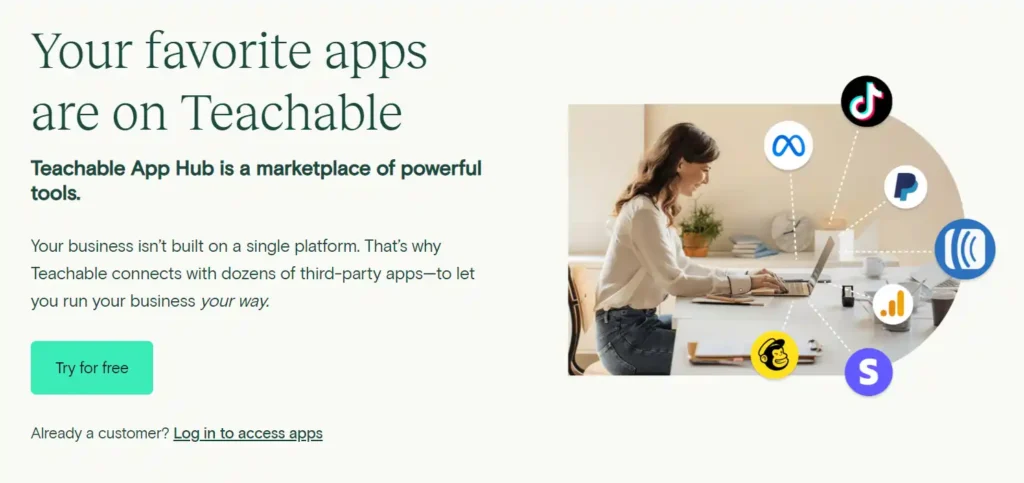
Teachable extends its functionality and user experience through a wide range of integrations and apps. These include email marketing tools, analytics tools, and payment gateways, allowing for a streamlined user experience.
Teachable also boasts an App Marketplace where users can find and purchase additional apps to enhance their online courses. These apps can be a game-changer for course creators, enabling them to customize their courses, gain insights into student performance, and manage payments more efficiently.
Thinkific Apps and Integrations
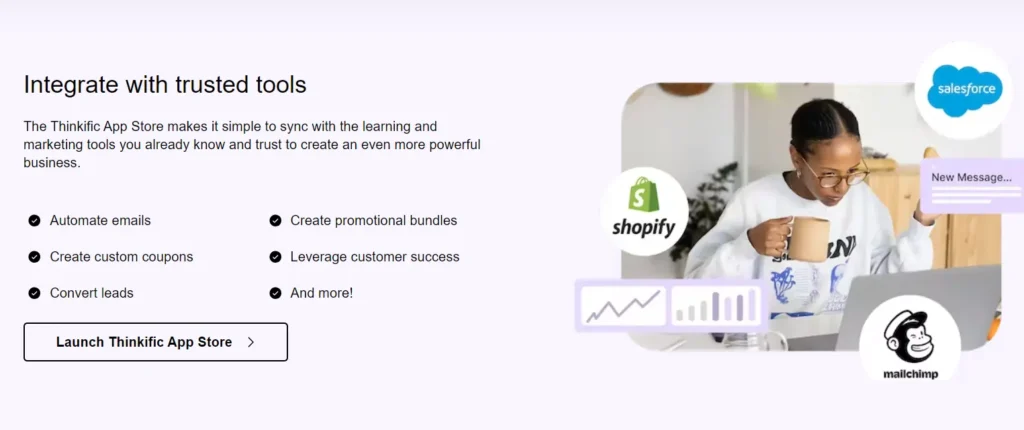
On the other hand, Thinkific also offers a variety of apps and integrations to enhance the user experience and extend the functionality of the platform. These include integrations with popular tools such as Zapier, Mailchimp, and Stripe, allowing for easy automation and customization.
Additionally, Thinkific has a built-in landing page builder, simplifying the process of creating and customizing landing pages for marketing purposes. This feature can be particularly beneficial for course creators who want to attract more students and increase their course sales.
Top FAQs on Teachable Vs Thinkific
What is the main difference between Teachable and Thinkific?
Which platform is more user-friendly for beginners?
Are there any free plans available on Teachable and Thinkific?
Which platform is better for course compliance features?
Do Teachable and Thinkific offer certificates of completion?
Yes, both platforms allow you to issue certificates of completion to your students. However, this feature is only available on certain plans.
Do Teachable and Thinkific offer different pricing structures?
RECOMMENDED READING FROM COURSEBAY
Conclusion
In conclusion, both Teachable and Thinkific are strong contenders for online course platforms, each with its own strengths and areas of focus. Your choice between Teachable vs Thinkific will depend on your specific needs in terms of course creation, student management, marketing and sales tools, and budget.
Ultimately, both platforms offer free plan, allowing you to test their features and determine which one best fits your online education goals. Remember, the best platform is the one that aligns with your vision and empowers you to deliver quality education to your students.