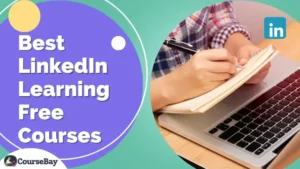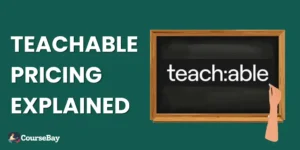As more and more people turn to online learning, the competition between online course platforms is heating up. Today, I’m going to introduce two popular platforms: Teachable and Kajabi. Both platforms offer a range of features designed to help course creators design and sell their courses. However, each comes with its own strengths and weaknesses.
In the upcoming sections, we will look into the specifics of each platform, but for now, let’s get a general overview of Teachable vs Kajabi.
What is Teachable?
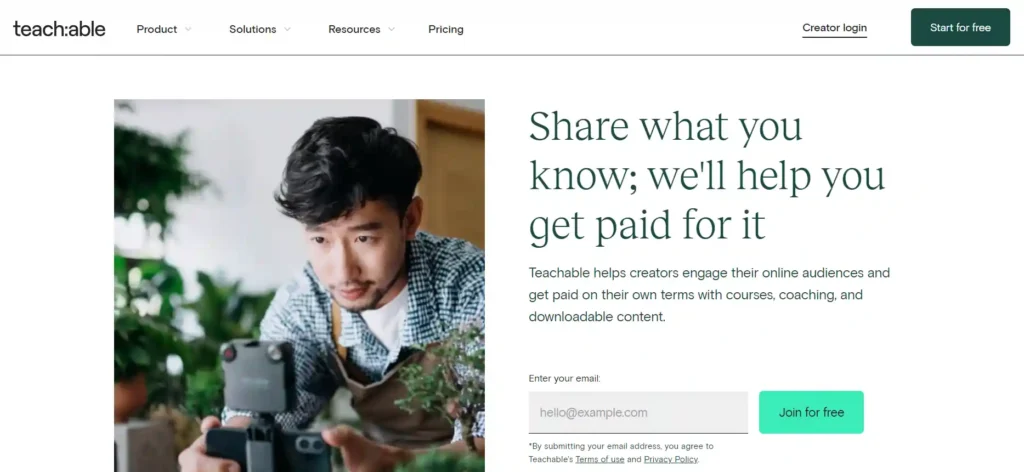
Teachable is known for its user-friendly interface and ease of use, making it a popular choice for those new to online course creation. It offers a range of features including customizable sales pages, integrated payment processing, student analytics, course compliance, and more. With Teachable, course creators can design and customize their course websites with ease.
What is Kajabi?
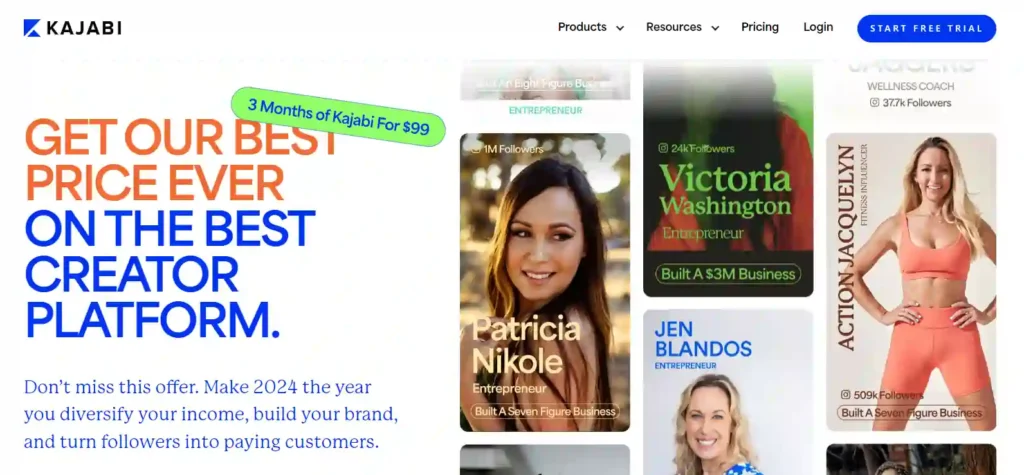
On the other hand, we have Kajabi, which offers similar features to Teachable, such as customizable course websites, integrated payment processing, course compliance, and marketing tools. However, what sets Kajabi apart is its all-in-one platform that provides full business integration without the need for plugins, updates, or add-ons. This makes Kajabi a great choice for course creators who need more advanced business tools.
In the following sections, we will take a closer look at each platform, comparing their features, pricing, and user experiences. Whether you’re a beginner or an experienced course creator, this comparison of ‘Teachable Vs Kajabi‘ will help you make an informed decision about the best platform for your online course needs.
Features of Teachable
Teachable offers a range of features designed to make the course creation and selling process easier for creators. Let’s dive into the details.
1. Course Creation and Customization
Teachable provides a user-friendly interface with drag-and-drop functionality that simplifies the course creation process. Creators can easily create and upload course content, including videos, lectures, quizzes, and more. The platform allows for easy customization of course websites, offering a variety of course templates to get started.
Additionally, Teachable gives creators complete control over course compliance, ensuring that students interact with the course content in the way the creator intended. Other features include the ability to issue course completion certificates and track student progress.
2. Marketing Tools and Community Feature
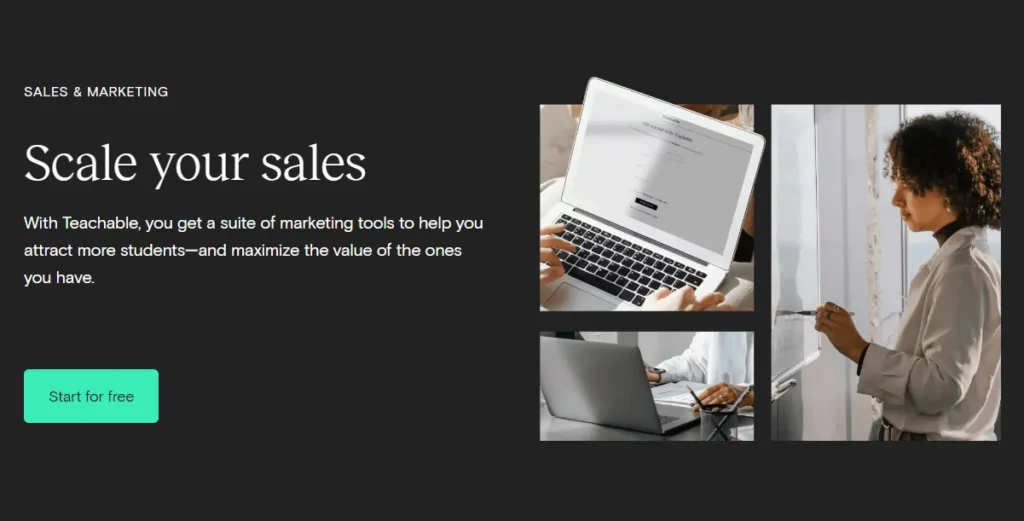
Teachable also provides a range of marketing tools to help creators promote their courses effectively. These include email marketing capabilities, coupon codes, and affiliate program management. These tools can be particularly useful in attracting new students and boosting course sales.
The platform also offers a community feature, allowing creators to build and foster a community around their courses. This can be a powerful way to improve student engagement and promote long-term success for your online course business.
3. Pricing and Affordability
Teachable is not only feature-rich but also one of the most affordable platforms on the market. It offers four pricing plans along with a Free Plan. Here’s a quick overview of each pricing plans:
| Plan | Price per month (Annually) | Transaction Fee |
|---|---|---|
| Free | $0 | $1 + 10% |
| Basic | $39 | 5% |
| Pro | $119 | 0% |
| Pro+ | $199 | 0% |
| Business | $499 | 0% |
Each plan offers a different set of features, allowing creators to choose the one that best suits their needs and budget.
You can find more information about Teachable’s pricing plans on our teachable pricing page.
Features of Kajabi
Now, let’s dive into the features Kajabi brings to the table:
1. All-in-One Business Integration
One of the standout features of Kajabi is its all-in-one platform. It provides full business integration without the need for plugins, updates, or add-ons. This means you can manage all aspects of your online course business – from course creation and marketing to sales and analytics – from a single platform.
Kajabi offers unlimited hosting, allowing users to upload videos, photos, and other files without worrying about bandwidth limitations or storage space. It also offers built-in features for selling courses, launching membership sites, and offering products, including integrated checkout and one-click upsells.
2. Advanced Customization and Analytics
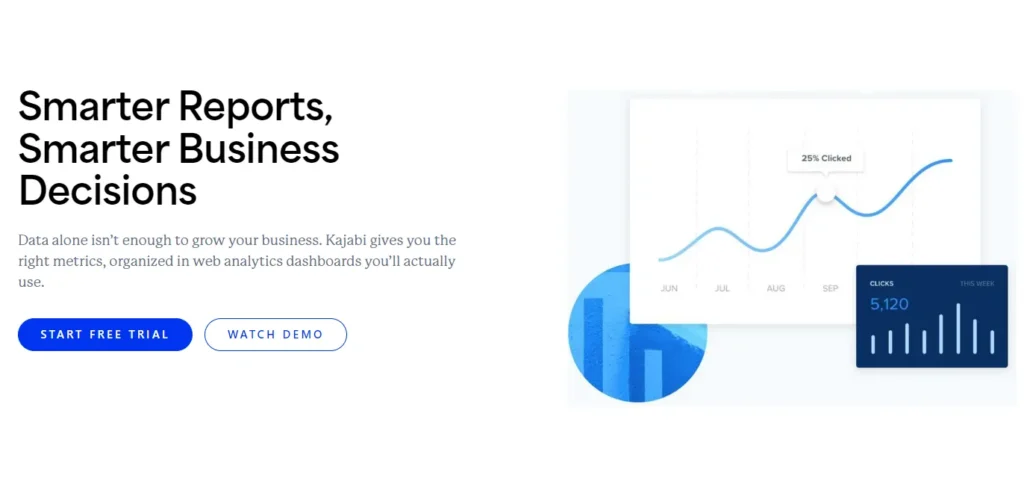
Kajabi offers a wide range of customizable templates for creating landing pages and sales pages. It provides a drag-and-drop website builder that seamlessly integrates with marketing efforts. In addition to these customization options, Kajabi provides a comprehensive analytics dashboard. This allows users to track the performance of their online courses and marketing campaigns.
However, it’s worth noting that Kajabi has a higher learning curve and can be more complex to set up and navigate, requiring more technical knowledge.
3. Pricing and Limitations
While Kajabi offers more features and customization options compared to Teachable, making it a better choice for advanced users, it does come with its set of limitations. Kajabi has limited analytics reports, payout management functions, and tax tools compared to Teachable. It also lacks a complete API for customization and creativity.
When it comes to pricing, Kajabi has a higher price point compared to Teachable. This makes it less accessible and affordable for beginner course creators. This platform provides a 14-day Free Trial along with three pricing plans. Let’s have a quick look at the Kajabi pricing table below:
| Plan | Price per month (Annual-Save 20%) | Transaction Fee |
|---|---|---|
| Basic | $119 | 0% |
| Growth | $159 | 0% |
| Pro | $319 | 0% |
It also limits the number of courses and products a creator can offer in their school, leading to added costs for growth.
Kajabi’s all-in-one approach, advanced customization, and analytics are its major selling points. However, its pricing and certain limitations are aspects to consider when deciding between Teachable and Kajabi.
Comparing Teachable Vs Kajabi
Let’s dive into a head-to-head comparison of these two online course platforms, highlighting their ease of use, the range and quality of features, and pricing.
1. Ease of Use and Learning Curve
When I began exploring Teachable, I found that it’s known for its user-friendly interface and ease of use. It’s a popular choice for those new to online course creation, with features like drag-and-drop functionality that make customizing the look and feel of your online course a breeze.
On the other hand, Kajabi has a higher learning curve and can be more complex to set up and navigate. It requires more technical knowledge, which may not suit beginners who are just starting their journey in creating online courses.
2. Range and Quality of Features
Teachable offers a best-in-class student experience and is designed to grow with your business. Its API allows for customization and integration with other platforms, making it one of the most flexible platforms on the market.
Kajabi, however, markets itself as an all-in-one solution for online course business owners. It includes features like a website builder, email marketing, webinars, sales funnels, and more. However, it falls short in course-related functions and lacks course compliance controls like course completion certificates. Furthermore, Kajabi has limited analytics reports, payout management functions, and tax tools compared to Teachable. It also lacks a complete API for customization and creativity.
3. Pricing and Value for Money
Teachable is one of the most affordable platforms on the market. It offers a free plan, but it comes with limited features and includes a transaction fee on sales.
Kajabi, on the other hand, provides a 14-day free trial and has a higher price point, which makes it less accessible and affordable for beginner course creators. It also limits the number of courses and products a creator can offer in their school, leading to added costs for growth. However, Kajabi does not charge transaction fees, which can be a plus for those selling high-ticket courses.
If you’re looking for a user-friendly, customizable, and affordable platform, I would recommend Teachable. But if you’re looking for an all-in-one solution and don’t mind a steeper learning curve or a higher price point, Kajabi may be a better fit for your needs.
For more detailed insights on how Teachable compares to other platforms, you can explore our comprehensive articles on Teachable vs. Thinkific and Teachable vs. Udemy.
User Reviews and Experiences
While comparing the features of Teachable and Kajabi, it’s also helpful to look at the success stories and experiences of users on both platforms. Let’s explore what users have to say about these platforms.
Success Stories from Teachable
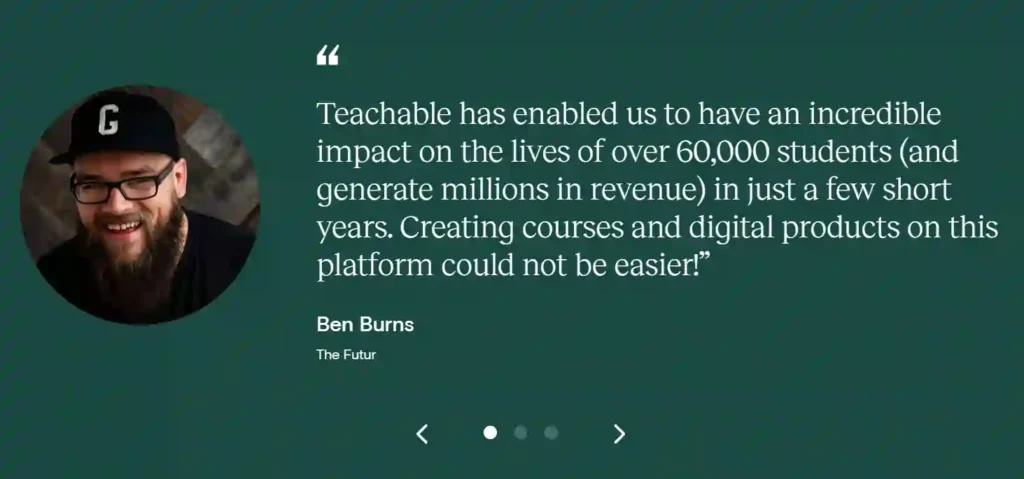
Teachable is praised for being one of the most affordable and flexible platforms on the market, offering a best-in-class student experience and designed to grow with your business. The Teachable API allows for customization and integration with other platforms, enhancing its appeal.
Numerous course creators have found success with Teachable. Teachable course creators can charge at least $99 per course and have the potential to earn affiliate income and offer online coaching. The platform has even helped creators make seven-figure courses.
One of the key strengths of Teachable lies in its affordability. With the pricing tailored to accommodate both beginners and advanced users, Teachable is a platform that truly grows with the creator’s business.
Success Stories from Kajabi
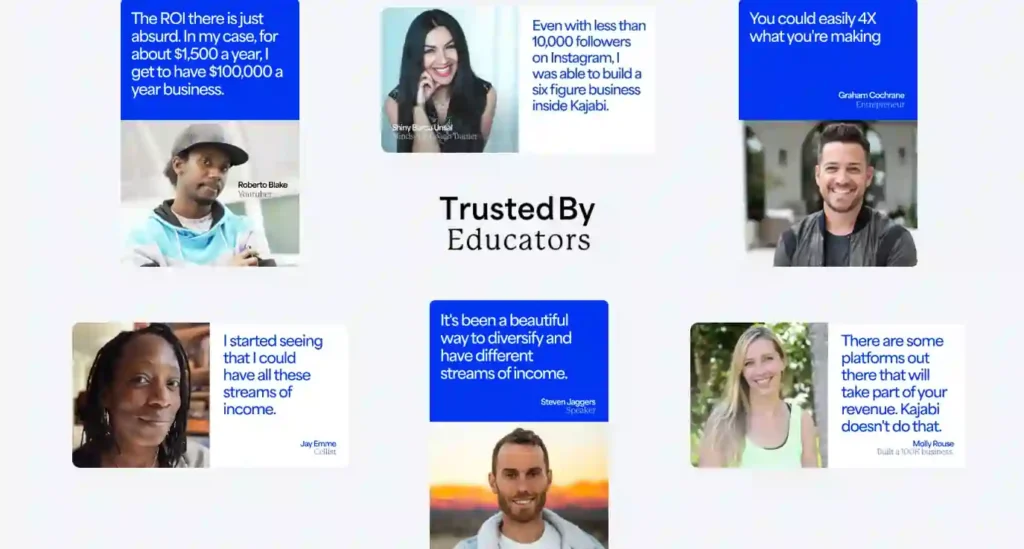
Kajabi also boasts a number of success stories and user testimonials. The platform earns high marks for its ability to bundle, upsell, and offer a total customer journey without the need for multiple software tools. Users appreciate Kajabi’s commitment to providing a positive student and customer service experience.
The platform offers various payment options for online courses, and users also find additional ways to use Kajabi beyond online courses. However, Kajabi’s plans are more expensive, but they do not impose any transaction fees, which could be more cost effective for businesses with high sales volumes
Making the Choice: Teachable or Kajabi?
Choosing between Teachable and Kajabi largely depends on your specific needs, the scale of your online courses, and your level of expertise. Here are some considerations to help you make an informed decision.
Considerations for Beginners
If you’re new to creating online courses, Teachable could be an excellent match for you. Known for its user-friendly interface and ease of use, Teachable is a popular choice for those new to online course creation. It offers a simple drag-and-drop functionality, making it easy to customize the look and feel of your online course.
Teachable also focuses on giving creators more control and options, enabling you to build your online course business your way. It’s designed to be a user-friendly platform for all types of creators, without the need for design or coding experience. For more on Teachable’s course creation process, check out our post on Teachable course creation.
Considerations for Advanced Users
For users planning to scale their online courses or those looking for advanced customization options, Teachable could still be a good choice. It’s designed to grow with your business and its API allows for customization and integration with other platforms. This flexibility, combined with Teachable’s course customization options, makes it a powerful tool for advanced users.
Concerning affordability, Teachable is one of the most flexible platforms on the market, with a free plan and four paid plans. You can learn more about these options in our Teachable pricing guide.
Top FAQs on Teachable vs Kajabi
What are the main differences between Teachable and Kajabi?
Does Kajabi offer a free plan?
No, however Kajabi offers a 14-day free trial to all pricing plans.
Does Teachable have a free plan?
Yes, Teachable offers a free plan with a $1 + 10% transaction fee on each sale.
Which platform offers better student engagement features?
Do Teachable and Kajabi offer email marketing tools?
Is there a discount for annual payments on these platforms?
Can I offer affiliate programs on Teachable and Kajabi?
Yes, both platforms allow you to set up affiliate programs for your courses.
RECOMMENDED READING FROM COURSEBAY
End Note
In the comparison of Teachable and Kajabi, each platform excels in its own way. However, Teachable, with its beginner-friendly interface and cost-effective plans, stands out as the more favorable choice for those focusing on course creation and student interaction. Its user-friendly platform and affordable pricing, including a free plan, make it an ideal choice for beginners and those on a budget.
While Kajabi offers a comprehensive business platform and sophisticated marketing tools, these features may not be necessary for everyone, especially those just starting out. Therefore, when considering your specific needs, budget, and objectives, Teachable emerges as a highly recommended platform. It provides a seamless and engaging learning experience, making it a top choice for online course delivery.