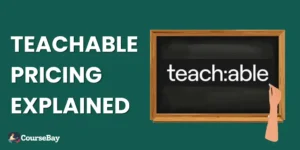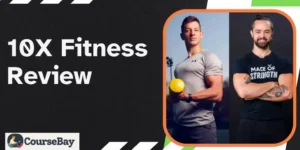Online education has been growing rapidly, with e-learning marketplaces like Teachable and Udemy empowering instructors to create and sell online courses. Both platforms have unique strengths and cater to different needs, making this comparison crucial for course creators to make an informed decision.
The following sections will delve into the key differences and similarities between Teachable and Udemy, covering aspects such as pricing, course creation, support resources, and more.
📖 Read this Teachable Vs Udemy Comparison further to choose which one is better.
To fully compare these platforms, let’s start by understanding each one individually.
What is Teachable?
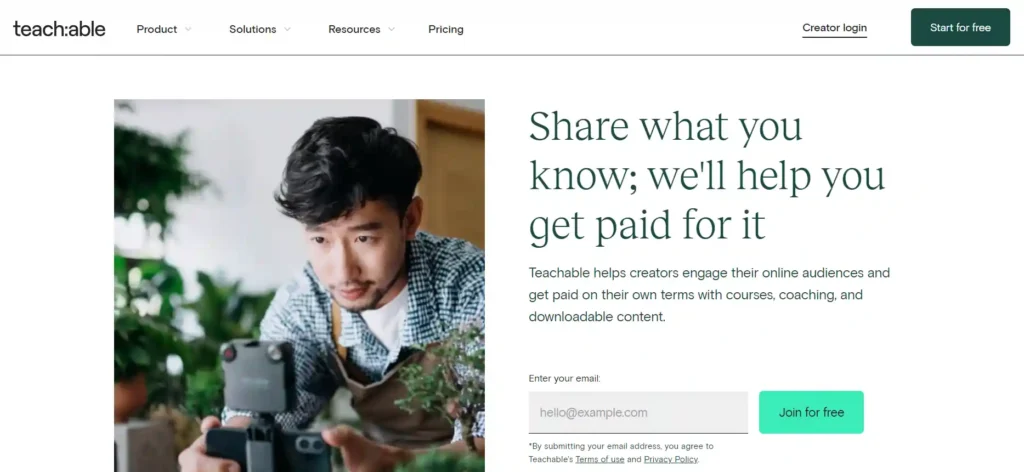
Teachable is an online course creator platform that allows educators to build, host, and sell their own courses. The platform empowers instructors by giving them full control over their course sales page and checkout page, allowing for customization of text, colors, layout, and elements. This means that as a course creator, you can craft your course and its marketing to best suit your target audience and personal brand.
In contrast to many e-learning platforms, Teachable’s standout feature is the freedom it offers. It allows you to create your own website, eliminating competition from other course creators within the platform itself. This gives you the control to sell your course without an organization dictating how it should be done. Whether you’re exploring course creation, course templates, or customization, Teachable’s features make it a strong contender in the field of online learning.
What is Udemy?
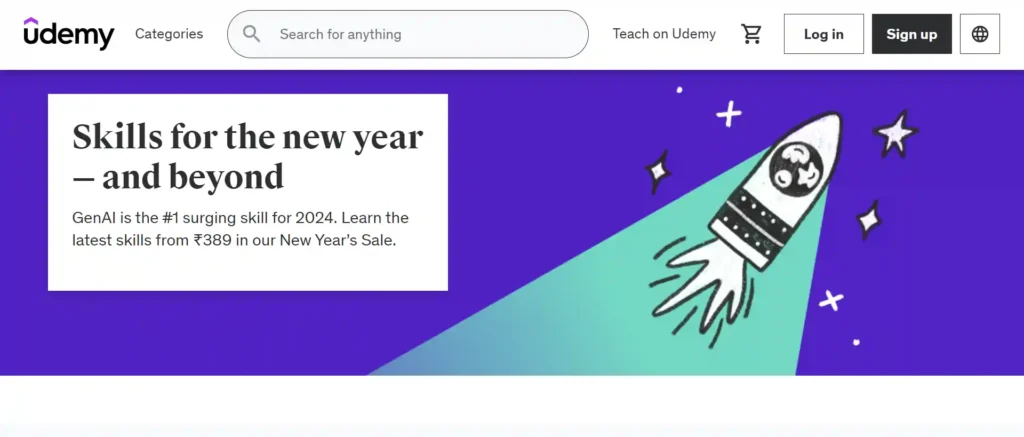
Udemy, on the other hand, is an online learning and teaching marketplace. It’s a platform where students go to find courses, making it a competitive environment for course creators. Unlike Teachable, Udemy offers less control over course listings with only the ability to modify the text, sales video, categories, and cover image on their sales page template.
The primary strength of Udemy is its vast student base, making it an excellent platform for instructors seeking exposure. Its competitive nature can be a drawback, however, as your course can easily get lost among the thousands of others.
Teachable Vs Udemy: Comparing Features
When debating between Teachable and Udemy, it’s important to closely examine the features of each platform. These features can greatly impact your experience, whether you’re a course creator or a student.
1. Course Creation and Control
Let’s examine the unique features, tools, and capabilities each platform offers to course creators, and how these can shape the learning experience for students.
Teachable Course Creation and Control
Teachable provides a flexible platform for creating online courses with full control over content and business aspects. Course creators can select a profitable idea, define the target audience and income goals, create engaging content using features like video, text, quizzes, etc., and leverage tools like upsells and bundles to boost revenue.
The platform charges a small monthly fee for unlimited course creation and coaching capabilities without the need for approval. This fee-based model grants creators the freedom to design courses aligned to their brand and teaching style.
Overall, Teachable empowers course creators with customization and monetization capabilities for delivering unique learning experiences.
Udemy Course Creation and Control
Creating a course on Udemy involves a structured process that includes planning, producing, and refining the course. It requires a clear understanding of the course topic, target audience, and learning objectives. Udemy mandates course approval to ensure quality standards and offers auto-generated subtitles in select languages for accessibility.
While creating courses is free, selling them requires instructors to have premium accounts and meet approval criteria set by Udemy. Thus, Udemy offers a free-to-start platform for course creation but requires compliance with its guidelines and standards for course sales
2. Pricing and Payout Options
Teachable and Udemy offer different pricing models and transaction fee structures for course creators.
Teachable Pricing
Teachable uses a tiered plan system, which includes Free, Basic, Pro, Pro+, and Business plans. The Free plan on Teachable charges a transaction fee of $1 plus 10% per course sale. The Basic plan reduces this transaction fee to 5%, while the Pro, Pro+, and Business plans eliminate transaction fees, allowing creators to keep more of their earnings.
Teachable does not operate on a revenue share model, meaning that instructors keep the entirety of their earnings after transactions and standard processing fees.
Udemy Pricing
Udemy, in contrast, operates on a revenue-sharing model. Creating and publishing a course on Udemy is free, but the platform takes a percentage of the course sales. The revenue share varies depending on how the sale is made: if the instructor promotes the course and makes a sale, they keep 97% of the revenue.
For organic sales made through Udemy’s platform, the instructor receives 50% of the revenue. If the sale is made through paid marketing efforts, the instructor’s share is 25%. There are no transaction fees on Udemy, but instructors must meet certain criteria to become premium instructors and sell their courses.
Note: Udemy also has a B2B revenue model, Udemy for Business, which offers subscription plans to companies starting from $16.58 per month
3. Marketing and Sales
When comparing the marketing and sales strategies of Teachable and Udemy, it’s essential to consider the differences in approach.
Teachable Marketing and Sales
Teachable provides the infrastructure for selling courses but leaves the marketing to the instructors. This grants creators full control over their marketing strategies and the potential to build a direct relationship with their students. However, this also means that instructors need to be proactive in promoting their courses, which can require additional time and resources.
Udemy Marketing and Sales
Udemy acts as a marketplace, using its platform to market courses to its existing user base. While this can increase course visibility, instructors have less control over marketing and pricing, as Udemy often uses discounts and promotions to attract students. This can be beneficial for instructors who prefer not to handle their own marketing, but it also means relying on Udemy’s promotional strategies for course sales.
4. Course Analytics
Last but not least, let’s take a look at course analytics.
Teachable Course Analytics

Teachable provides detailed analytics and reporting tools that help course creators optimize their online business. The platform offers insights into student performance, marketing efforts, and financial data, all without requiring any coding knowledge. Creators can access information on lesson completion rates, quiz scores, video engagement, and even student leaderboards Additionally, Teachable allows integration with Google Analytics, enabling even more in-depth tracking of traffic and user interaction within school pages.
Udemy Course Analytics
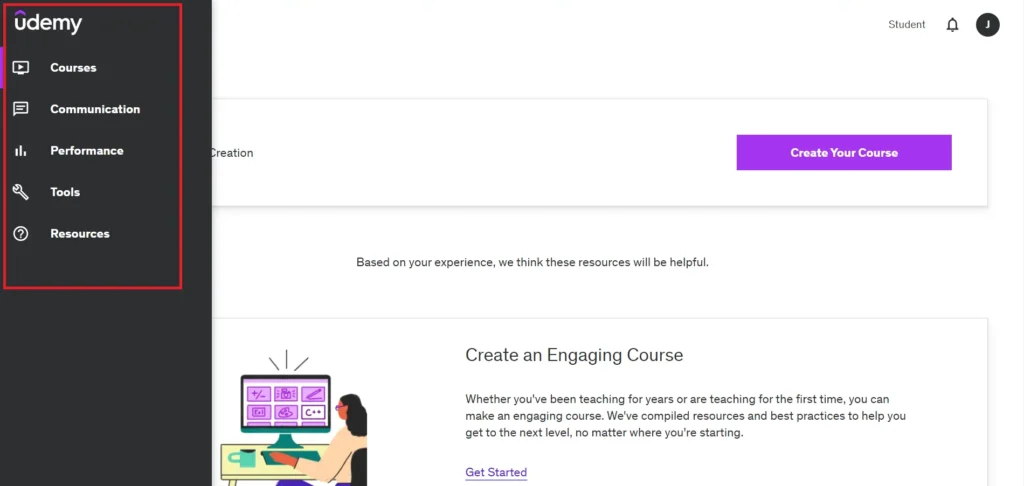
Udemy, while not providing as extensive analytics tools as Teachable, still offers valuable insights for instructors. The platform enables course creators to measure and track learners’ usage and adoption of their courses. Udemy’s analytics include at-a-glance dashboards and comprehensive activity reports, which can help instructors monitor learning trends and identify areas for improvement. These insights can be crucial for understanding the effectiveness of course content and for making data-driven decisions.
Whether you’re a course creator or a student, understanding these features can help you make an informed decision. For more information on course creation, pricing, and analytics, check out our articles on teachable course creation, teachable pricing, and teachable features.
Deciding What Works for You
When it comes to deciding between Teachable and Udemy, it’s crucial to consider from which perspective you’re viewing these platforms: as a course creator or a student. There are distinct factors to weigh depending on your specific needs and goals.
Considerations for Course Creators
If you’re a course creator, the decision between Teachable and Udemy often comes down to control, customization, and analytics.
Teachable allows course creators to have full control over their course sales page and checkout page, providing the ability to customize the text, colors, layout, and elements. On the other hand, Udemy only allows modifications to the text, sales video, categories, and cover image on their sales page template.
With Teachable, course creators can create their own website, providing complete control over how they sell their courses without any organization dictating the process. In contrast, Udemy is an online learning and teaching marketplace where course creators have less control over their listings and face competition from other instructors.
Moreover, Teachable offers a larger dashboard with more site options, giving course creators more control over how they create their courses. The platform provides features like Drip, which allows content to be released over time. Conversely, Udemy’s dashboard is simpler and easier to use, but course creators are restricted to Udemy’s branding and specific criteria for course approval.
Lastly, Teachable provides better course analytics compared to Udemy. Teachable offers full reports on revenue and student performance, including popular videos and student drop-off points. In contrast, Udemy provides information on average ratings and revenue generated, as well as the traffic sources of sales.
Considerations for Students
As a student, you might be more interested in the course content, the quality of the teaching, and the cost. Both Teachable and Udemy have a wealth of courses covering a wide range of topics. The quality of the courses can vary greatly, depending on the instructor’s expertise and teaching style.
When it comes to cost, Udemy courses are often cheaper than Teachable courses. However, Teachable courses tend to provide more comprehensive content and material, which could justify the higher price tag.
Ultimately, the decision between Teachable and Udemy will depend on your individual learning style, budget, and course preferences. Before making a decision, it’s wise to explore courses on both platforms to see which one aligns best with your learning goals.
Remember, the best online learning platform for you is the one that meets your unique needs and helps you achieve your learning objectives. Whether you choose Teachable or Udemy, make sure to maximize your learning experience by taking full advantage of the platform’s features and resources.
Maximizing Your Learning Experience
Both Teachable and Udemy offer unique features that can enhance your learning experience. Here are some tips to help you make the most out of each platform:
Tips for Using Teachable
Teachable stands out for its customization capabilities and comprehensive analytics. Here are some tips to maximize your learning experience on this platform:
- Leverage the Customization Options: Teachable gives you full control and customization over your course sales page and checkout page, allowing you to change the text, colors, layout, and elements. Make use of these features to personalize your learning experience. Explore our guide on teachable course customization for detailed instructions.
- Use the Drip Feature: Teachable offers features like Drip, which allows you to release content over time. This can be a great way to pace your learning and avoid feeling overwhelmed.
- Monitor Your Progress with Analytics: Teachable offers full reports on student performance, such as popular videos and student drop-off points. Use these analytics to track your progress and identify areas for improvement.
- Export Your Data: Teachable allows you to export all your customer information and revenue data, including the IP they signed in with, for safekeeping or tax purposes. Even though this feature is more relevant for course creators, as a learner, it can give you an idea about the transparency and control the platform offers.
Tips for Using Udemy
While Udemy may not offer as much customization or analytics as Teachable, it’s simplicity and ease of use make it a popular choice for many learners. Here are some tips for enhancing your learning experience on Udemy:
- Familiarize Yourself with the Dashboard: Udemy’s dashboard is simpler and easier to use, but you are restricted to Udemy’s branding and specific criteria for course approval. Take some time to explore the dashboard and familiarize yourself with its features.
- Attend Free Courses: Udemy often offers free courses, making it a cost-effective platform for learning new skills. Be sure to take advantage of these opportunities when they arise.
- Read Course Reviews: Udemy provides information on average ratings for each course. Before enrolling in a course, read through the reviews to get a sense of whether it’s the right fit for you.
- Make Use of the Q&A Section: Most Udemy courses have a Q&A section where you can ask questions and interact with other students. Don’t hesitate to use this feature to enrich your learning experience.
Top FAQs on Teachable vs Udemy
How does the pricing model differ between Teachable and Udemy?
Teachable offers tiered plans with different features and transaction fees, while Udemy operates on a revenue-sharing model, where instructors earn a percentage of the course sales.
Which platform is best for building a brand and having greater control over e-learning ventures?
Teachable is better suited for building your own brand and having greater control over your e-learning venture, offering extensive customization and flexibility.
Which platform is best for creating a payment plan or subscription model for courses?
Teachable is better suited for creating a payment plan or subscription model, offering more options for course pricing and delivery.
Are there any restrictions on the type of content I can teach on Teachable and Udemy?
Both platforms have content guidelines, and while Teachable offers more flexibility, Udemy has specific criteria for course topics and quality standards.
What are the transaction fees on Teachable and Udemy?
Do Teachable and Udemy offer mobile apps?
Which platform is better for revenue generation?
RECOMMENDED READING FROM COURSEBAY
Wrapping Up on Teachable Vs Udemy
In conclusion, both Teachable and Udemy offer unique advantages for online course creators. Teachable provides greater control over branding, pricing, and customization, making it ideal for those looking to build their own brand and have autonomy over their e-learning ventures.
On the other hand, Udemy’s structured approach and access to a large student base make it a compelling choice for those seeking a platform with a broad reach and built-in marketing support.
When deciding between the two, creators should consider their preferences for control and platform support, as well as their specific marketing and branding needs. Which platform aligns best with your course creation and marketing goals? Making an informed decision based on your unique needs is essential for a successful e-learning venture.